Updated April 2, 2020
Parang BDO Pera Padala, pero nasa bahay ka lang, o sa office lang.
Now there’s a way to Send Money Online for Cash Pickup at any BDO branch, Business Center at any SM mall, partner pawnshops and rural banks.
You do not need to go out of your house or your office, basta meron kang Internet at meron kang BDO online banking or BDO mobile app.
You can Send Money by choosing one of these options:
- Cash Pickup Anywhere
Receiver will claim the sent money at any branch of:
BDO (During the Covid crisis, huwag daw munang mag-claim sa BDO kasi konti lang ang tellers)
SM Mall Business Center
Palawan Pawnshop
RD Pawnshop
Villarica Pawnshop
Card Bank
Rang-ay Bank
Bangko Mabuhay (Luzon)
Bank of Florida (Luzon)
QCRB (Luzon)
PENBANK (Visayas and Mindanao - Cash Pickup at Cebuana
- Cash Pickup at MLKP (M Lhuillier Kwarta Padala)
Maximum amounts of padala:
50,000 pesos — Cash Pickup Anywhere
30,000 pesos — Cash Pickup at Cebuana Lhuillier
50,000 pesos — Cash Pickup at MLKP (M Lhuillier)
You can send money up to 5 times a day, as long as you do not exceed 50,000 pesos,
or 30,000 pesos if sending to Cebuana Lhuillier.
When can the recipient pick up the money?
Your recipient can pick up the money within one hour.
How much is the Send Money fee?
100 pesos if Cash Pickup Anywhere
150 pesos if Cash Pickup at Cebuana Lhuillier
150 pesos if Cash Pickup at MLKP
What are the steps to do?
1. Login to your BDO online banking or mobile app. Enter your OTP.
2. Click “Send Money”
3. Click “For Cash Pickup at any BDO Branch/Partner”
If you use online banking (PC or laptop), it looks like this:
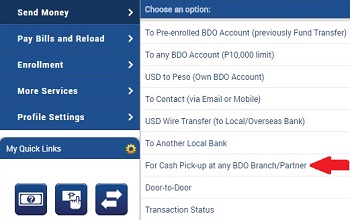
If you use your phone (BDO mobile app), it looks like this:
SEND MONEY
Enrolled (Fund Transfer)
To BDO Account
Your own and another person’s account
Not Enrolled
To Any BDO Account
Via receiver’s account number
To Contact (Email or Mobile)
Via e-mail address or mobile number linked to
receiver’s BDO account
Link/Unlink Account
To Another Local Bank
Receiver’s account is outside BDO
For Cash Pick-up at any BDO Branch/Partner <—–
Receiver claims money at any BDO branch or
3. Choose one of these:
Pick up Cash Anywhere
Pick up Cash Cebuana
Pick up Cash MLKP
4. You will fill up these fields:
Sender Details
Settlement Type (Choose “Pickup”)
Transaction Type
(Choose One:
Pick up Cash Anywhere
Pick up Cash Cebuana
Pick up Cash MLKP
Value Date
Transfer from (Choose your Account No.)
Amount
Sender Name
Address 1
Address 2
Mobile Number Birth Date
Receiver Details
Receiver Name
Receiver Address 1
Receiver Address 2
Birth Date
Gender
Mobile Number
Message to Receiver (puedeng “text agad”)
Purpose of Transaction (puedeng “tuition”)
5. Review what you’ve typed.
6. Click Submit.
7. You will enter your OTP.
8. Your transaction will be confirmed and you will be given a Reference No.
9. Send this Reference No. to your recipient.
10. Your recipient will pick up the money. He/she will need to present:
Valid Photo ID
Reference No.
Name of Sender
Amount Sent
Phone number of sender
Phone number of receiver
If you forgot to write the reference number, what will you do?
For online banking (PC or laptop): Login again, click “Send Money” and click “Transactions”.
For mobile app: Login again, click your account number or balance. Then scroll down. You will see
“Last 10 Transactions”.
Your reference number is like one of these:
MA_FT-20200403-398484
FT-20200403-398484
MA_OB202004031234567890
OB-202004031234567890
PC-20200403-40592714
Check also your email. BDO sometimes send an email after a Send Money transaction. You’ll see your reference number there.
List of BDO’s Rural Bank Send-Money Partners
BDO Network Bank (formerly One Network Bank)
Bangko Mabuhay
Bank of Florida
CARD Bank
PenBank (Visayas and Mindanao)
Quezon Capital Rural Bank (QCRB)
Rang-ay Bank
Related Posts:
Send money from BDO to BPI or Another Bank
Send Money to any BDO account, Not Enrolled
Post a Comment